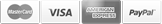Network Camera Technology
 IP cameras, aka Network cameras are the newest technology used in constructing video surveillance systems. Network security cameras can be used either as a stand alone device for live viewing, or a network video recorder (NVR) can be added to the system to record camera video for later review for evidence in case of a problem or crime.
IP cameras, aka Network cameras are the newest technology used in constructing video surveillance systems. Network security cameras can be used either as a stand alone device for live viewing, or a network video recorder (NVR) can be added to the system to record camera video for later review for evidence in case of a problem or crime.
Some network cameras also feature a local memory card slot for an SD or microSD card, and will allow 'edge' recording at the camera. This can be used instead of a network recorder, or combined with one for double protection.
Network cameras come in a wide range of resolutions, that dicated the image size and quality. Resolution is based on the number of pixels or dots making up the image, expressed horizontal and vertical dimensions. Some are VGA (640 horizontal dots or lines x 480 vertical) which is similar to older CCTV cameras, but most are at least 720p (1280x720), often 1080p like our high definition TVs (1920x1080) and higher. They are often also referred to by the number of pixels or megapixels which can be calculated by multiplying the horizontal by vertical lines. For example, 720p camera is around 1 megapixel, a 2 megapixel camera is around 1080p, and they go up to 3, 5, 10 or more in some extreme (and expensive) cases. Most commonly we see the use of 1-5 megapixel cameras.
IP cameras connect to a new or existing network infrastructure by way of CAT5, CAT5E or CAT6 cables, most typically connected to a network switch or possibly a router in very small installations. In some cases the NVR itself may have built-in network ports in which case the IP camera wiring will connect directly back to the NVR.
Wired network cameras are most often powered by "Power over Ethernet" aka "POE" where the same cable provides both data/video as well as power to the camera. Typically in this case a POE enabled switch is used, with enough POE ports - one for each camera. In some cases, the camera may be powered instead by a local power adapter where POE power isn't practical or in the case of outside heated cameras that may require more power than a POE switch can provide.
In the case of WIFI security cameras, power is needed at the camera location, and then video is sent over WIFI. In this case it's important to note that the WIFI signal at the camera location must be very strong and stable or video will drop out or disconnect regularly. In many cases, a more powerful WIFI router or access point will be needed, or a WIFI range extended can be added. Also note that using very high resolution WIFI cameras will quickly bog down a WIFI network so be cautious.
What's Needed For A Network Camera System?
- Network Camera(s)
- Network wiring or WIFI connection
- Power supply or POE switch
- Network Video Recorder
Note that a network cable run can be maximum of 100 meters. Runs can be extended by adding a switch or other repeater. You may choose to use pre-made network cables, or buy a box and cut to length, in which case you will need to terminate the cable at the camera end with a network RJ45 plug and at the switch location with the same, or you can use a 110 punch down block and patch cables. If you decide to put your own RJ45 plugs on cable we recommend the EasyRJ45 crimper and ends s they allow for a more foolproof job.