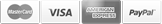How To Configure a DSC Powerseries Security Alarm System
This article discusses how to put together a typical DSC Powerseries security alarm system from power to keyboard to sensors. It's a great guide for the newcomer to security as well as those who just need a bit of a refresher. We'll be going over the pieces needed for various configurations. We will not be discussing DSC all-in-one systems. This is not meant to replace the valuable guidance of a professional security installer.
A DSC Powerseries system consists of the following basic pieces:
- Main Alarm System Panel ("The Brains")
- Power supply
- One or more keypads
- Wired and/or wireless sensors
- Siren and/or strobe
Power will be provided by a 120V to 16VAC power adapter. Most common is a plug-in style. Check the kit you are purchasing to see if one is included, or if it must be purchased separately.
Plug-in power supply: https://www.aartech.ca/tp4016-ne-16v-40va-cul-power-transformer.html
Kit with power, siren:
https://www.aartech.ca/alarm-hwkit/alarm-hardware-kit-rjset-12v4ah-battery-surface-mount-siren-power-supply.html
A siren is used to attract attention, indicate an alarm condition, and possibly scare away intruders. Powerseries systems can support 1 x 30W siren or 2 x 15W sirens without a problem. Adding more or larger sirens will require more power so please contact us for help.
The brains of the system is the Powerseries PC1616, PC1832 or PC1864 alarm board (aka 'panel'):
- PC1616 has 6 wired zones on board, expandable to 16
- PC1832 has 8 wired zones on board, expandable to 32
- PC1864 has 8 wired zones on board, expandable to 64
The system can be purchased either in a starter kit, or a panel in an enclosure.
DSC Starter Kit: https://www.aartech.ca/dsc-starter-kits
DSC Alarm Panel: https://www.aartech.ca/dsc-alarms
Wired zones are typically used for door/window sensors, smoke detectors, carbon monoxide detectors, motion sensors and glass break detectors. Wired sensors are prefereable wherever it's possible to run wiring becuase the sensors are inexpensive, reliable and don't require batteries. Any 'normally closed' (aka open loop) magnetic sensors may be used, such as Flair brand. Any of our wired motion sensors may be used. For smoke detectors we recommend FSA-410AST or System Sensor 2012J most often.
Wired Sensors: https://www.aartech.ca/sensors-contacts
Wireless Sensors: https://www.aartech.ca/dsc-wireless-sensors-detectors
Where it's impossible or impractical to run wire for sensors, wireless sensors may be used. Either DSC branded sensors or Resolution DSC compatible sensors may be used.
In order to support wireless sensors, the alarm system needs to have some sort of a wireless receiver. A Powerseries system can support ONE wireless receiver. The most common and popular option is to use a keypad with wireless receiver built in. The second option is to use a separate receiver or transceiver.
Let's discuss keypad options next. DSC keypads are typically wired to the main alarm panel using a 4 wire connection (alarm wire or CAT5e may be used). There are keypads with only LED lights but these are not user friendly and are very hard to use for programming. The next step up is a fixed message or 'icon' keypad that uses a fixed LCD display. The best keypad is the 'full message' LCD RFK keypad as it can be programmed with custom zone names and makes programming the system a bit easier and it has an on board wireless receiver. Even if you don't plan to use wireless sensors it leaves your options open for expansion and can support wireless key fobs for arming/disarming. If additional keypad(s) are to be installed, they must be without wireless receivers and can be one of the lower models if budget is a concern.
Let's be perfectly clear. DSC Powerseries systems are a bear to program with a steep learning curve for the newcomer. The 5500 series full message keypad is highly recommended. We also offer an alarm programming service so the system can be programmed prior to shipping to save time and aggrevation.
Powerseries keypad models:
- PK5501 - wired fixed message keypad, no wireless. Icons for stay/away arming
- PK5501ENG - wired fixed message keypad, no wireless, english words for stay/away
- PK5500 - wired full message keypad, no wireless, icons for stay/away
- PK5500ENG - wired full message keypad, no wireless, icons for stay/away
- PTK5507 / PTK5507S - wired LCD keypad
- RFK5501ENG - wired fixed message keypad, wireless receiver on board, english stay/away buttons
- RFK5500ENG - wired full message kyepad, wireless receiver on board, english stay/away buttons.
DSC Keypads: https://www.aartech.ca/dsc-keypads
If it is absolutely impossible to run wires for a keypad(s), there is a fully wireless option. In this case, you'll need the TR5164-433 2 way wireless transceiver. Then you can use the wireless WT5500 or WTK5504 keypad(s). This will also allow wireless sensors to be used, as well as wireless keyfobs.
You'll also need some wire. Wired sensors, motion sensors, glass break sensors, smoke and carbon monoixde sensors use alarm wire, AKA Zwire. This is 4 conductor 22 guage wire, sold by the foot, or in 500 or 1000 foot boxes. 150M or 300M if you're young and speak metric.
If the system is to have over 32 wired zones, has lots of powered wired sensors, or needs more sirens/strobes, please reach out for planning assistance as you may require more power and a larger battery or two, to keep everything up and running. We're here to answer questions so feel free to reach out.